Instantly Pixelate Image with Our Free Online Tool
Turn your photos into stunning 8-bit art. Our service lets you pixelate image files using a fully adjustable pixel art grid for complete creative control. Whether you want to pixelate images for game assets or social media avatars, you can get professional results in seconds.
8-Bit Era
16-Bit Era
Modern Pixel
Voxel / Blocky
Filters & Art
Customization
Click or drag your file here to pixelate image online now
Pixelate Image Like a Pro: What I've Learned Building This Tool
After helping thousands of users pixelate image files and create stunning pixel art, I've noticed some patterns in what works best. Here are the key insights I've gathered from building this converter and watching how people transform their photos. These aren't rigid rules—they're practical observations that might help you get better results when you pixelate image content.
Why Grid Size Makes All the Difference When You Pixelate Image
When you pixelate image files, grid size makes the biggest difference in your final result. I built our tool to give you control from 4x4 pixels (super chunky, great for abstract effects) all the way up to 128x128 (keeps more detail while still looking pixelated). Play around with different sizes—you'll be surprised how much the mood changes. A portrait at 16x16 feels retro and game-like, while when you pixelate image at 64x64 it keeps the person recognizable but adds that digital charm.
Simple Color Tricks to Pixelate Image with Professional Results
Here's something cool I discovered while testing: limiting your colors often makes pixel art look better, not worse. Our brightness, contrast, and saturation sliders work together in interesting ways when you convert photos to pixel art. Try cranking up the contrast first, then backing off the saturation a bit—it gives you that classic arcade game feel. The color quantization happens automatically, but you can push it in different directions with these controls.
Tips That Actually Work for Every Pixelate Image Project
I've watched people use this tool to pixelate image files for everything from game sprites to Instagram posts. Here's what consistently works: start with photos that already have good contrast—it saves you time when you convert images to pixel art. If you're making game assets, stick to one grid size per project (trust me on this). For social media, our preset styles are popular because they create instantly recognizable pixel graphics. And here's a weird one: landscape photos often look better with smaller grids than you'd expect.
Pixelate Images Showcase: Transform Photos into Pixel Art Masterpieces
View More StylesExplore our comprehensive pixelate images showcase featuring stunning before-and-after transformations. Discover how to pixelate images with professional-grade results using our advanced pixelation technology. From retro gaming aesthetics to modern artistic effects, learn how to pixelate image files and convert images to pixel art with precision and creativity. Our pixelate images tool delivers exceptional quality for game developers, digital artists, and creative professionals. See real examples of how to pixelate images and start creating your own pixel art masterpieces today.
Real-World Applications: How Professionals Pixelate Images
Based on user feedback and industry patterns, here are the most popular ways professionals integrate our image pixelation technology into their creative workflows. These proven approaches can inspire your own pixelate images projects and help you discover new possibilities.
Indie Game Development
Many indie developers rely on our tool to pixelate images during their prototyping phase, quickly converting concept art into game-ready sprites. The most effective approach involves starting with detailed character illustrations and using consistent grid sizes when you pixelate image files throughout the project. Developers often prefer larger grids for main characters and smaller ones for background elements, creating natural hierarchy through strategic image pixelation.
Content Creation & Marketing
Marketing teams consistently use our preset styles to pixelate images for retro-themed campaigns and social media content. Professionals typically test different style presets to match brand aesthetics, then apply consistent settings when they pixelate image files across all campaign assets. This approach maintains visual coherence while achieving distinctive pixelated looks that perform exceptionally well on social platforms.
Digital Art & Creative Expression
Artists frequently use our advanced pixelation technology to explore new creative directions with their photography and digital art. A popular technique involves applying image pixelation to landscape photos or portraits, creating unique artistic interpretations. Many users experiment with our color adjustment controls to achieve specific moods when they pixelate images, from nostalgic sepia tones to vibrant retro gaming aesthetics.
From Photo to Masterpiece: The Ultimate Pixelate Images Experience

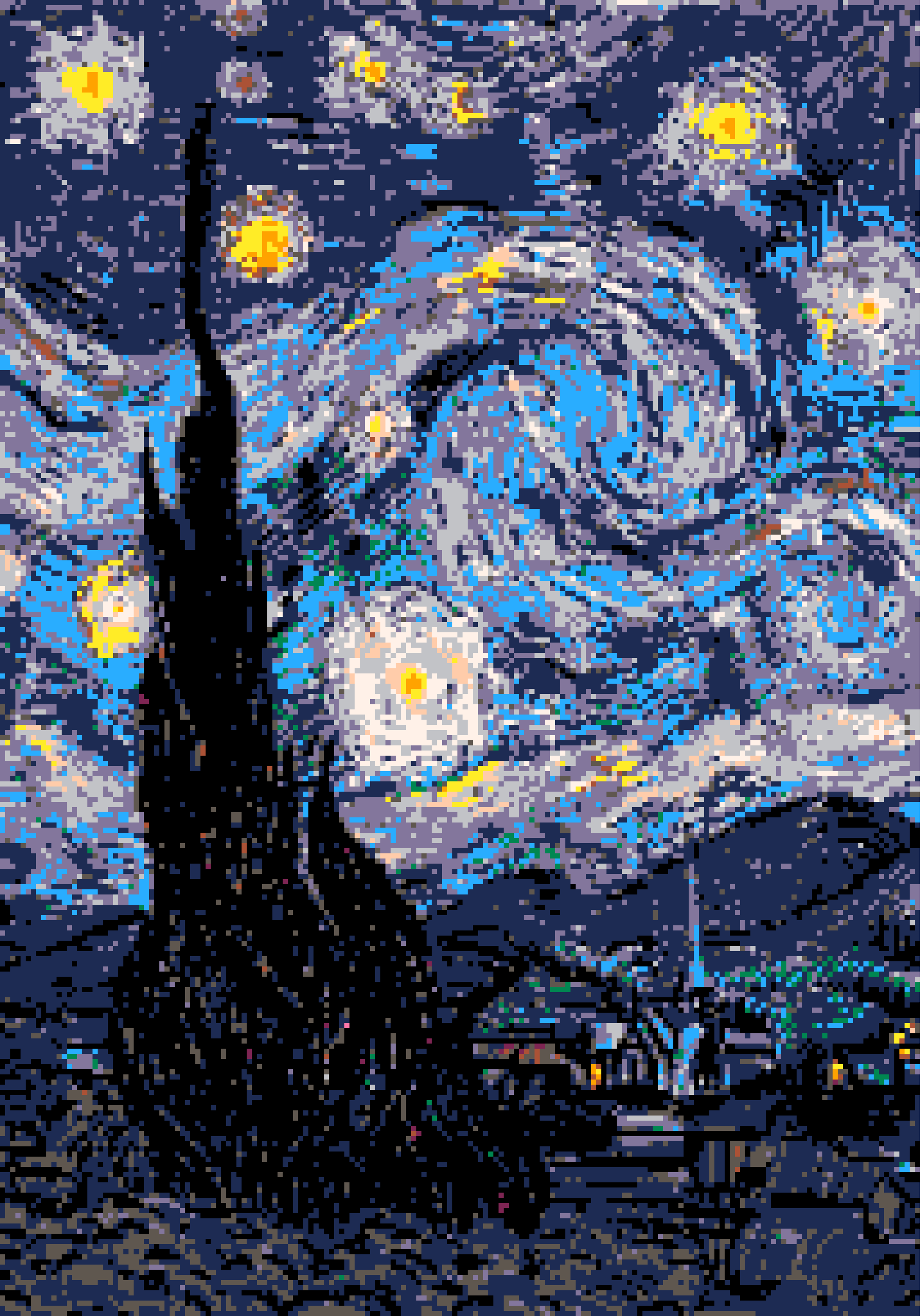
Anime pixel art
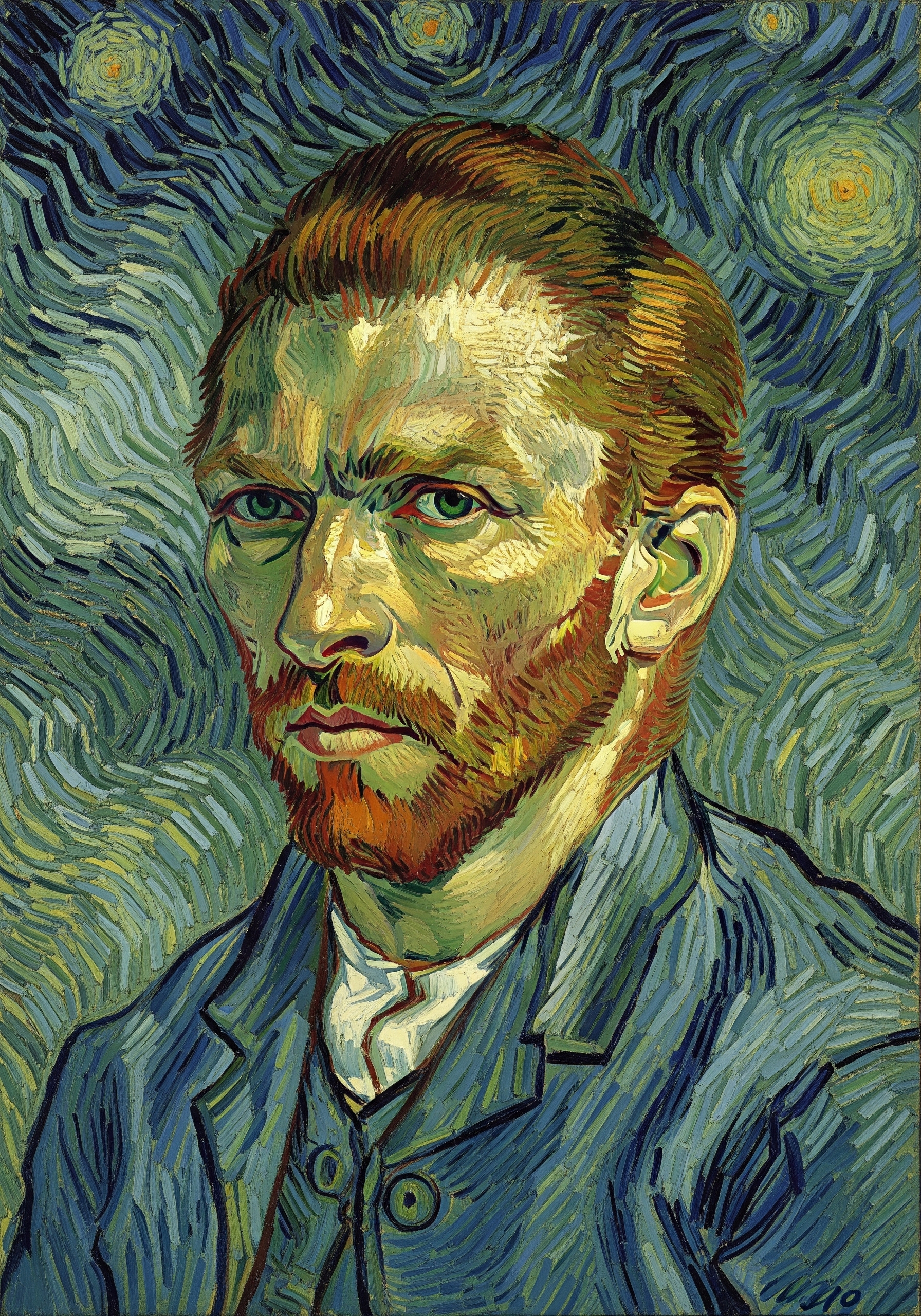
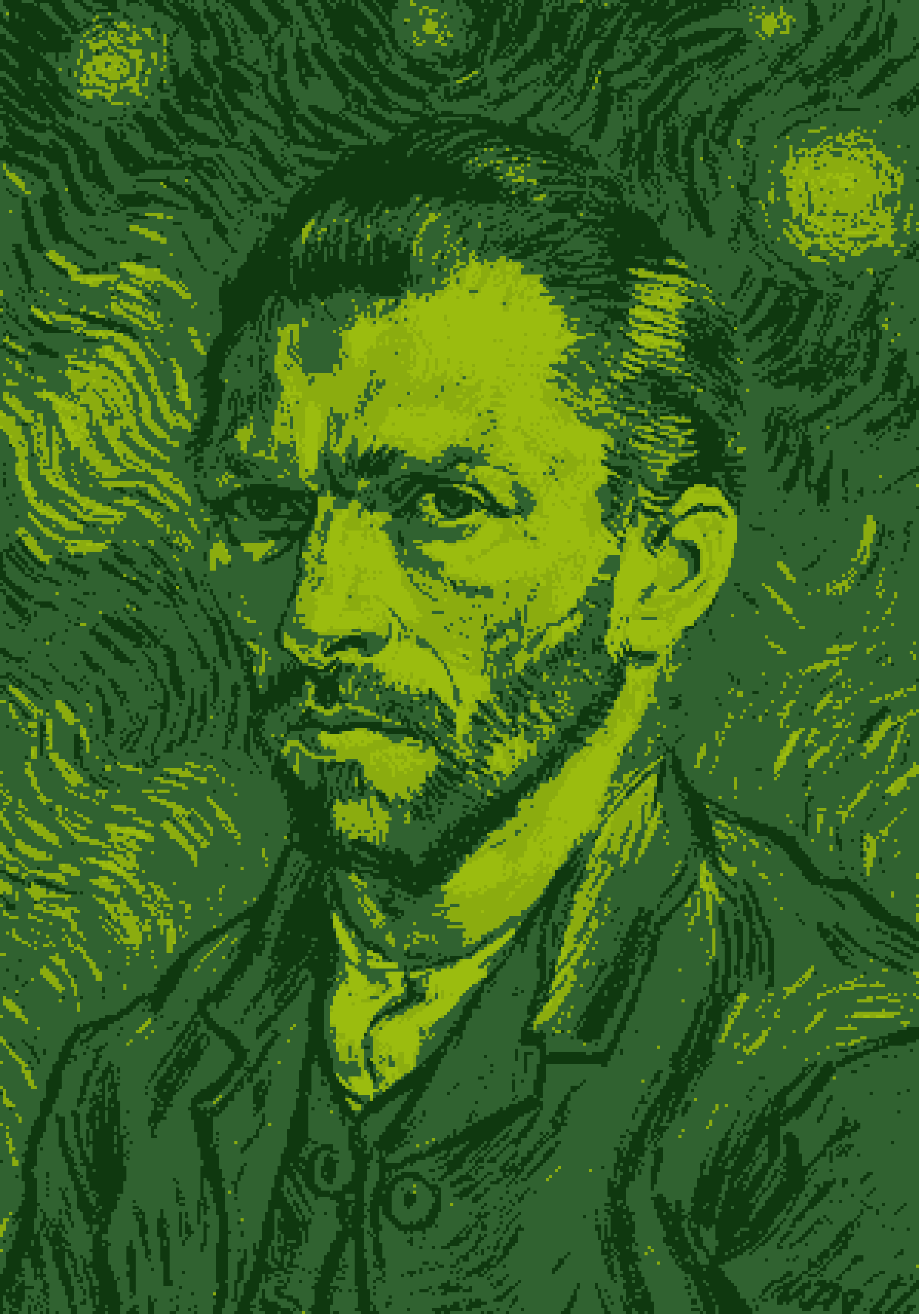
Super Mario pixel art


Thermal pixel art


Stardew Valley pixel art

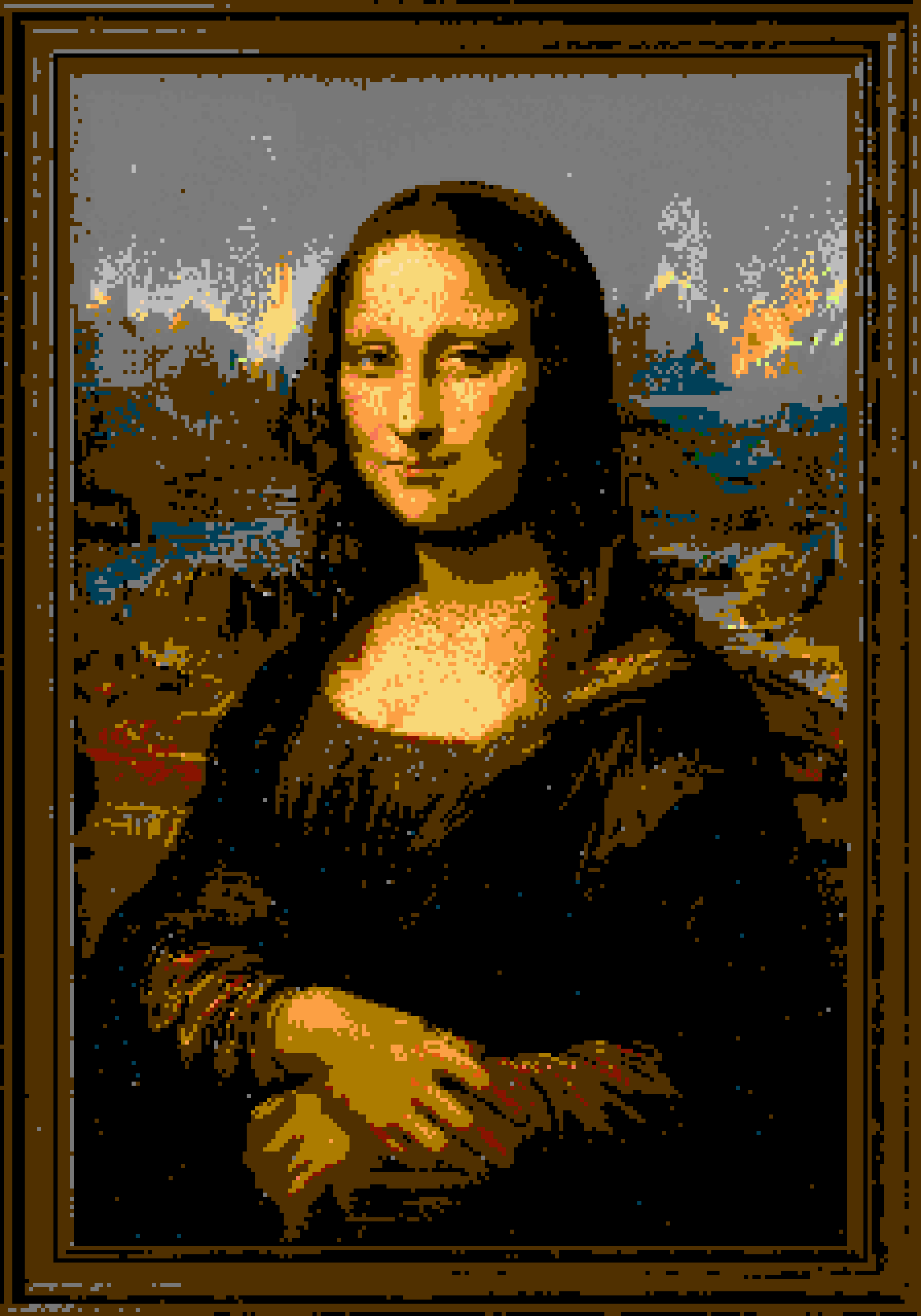
NES pixel art
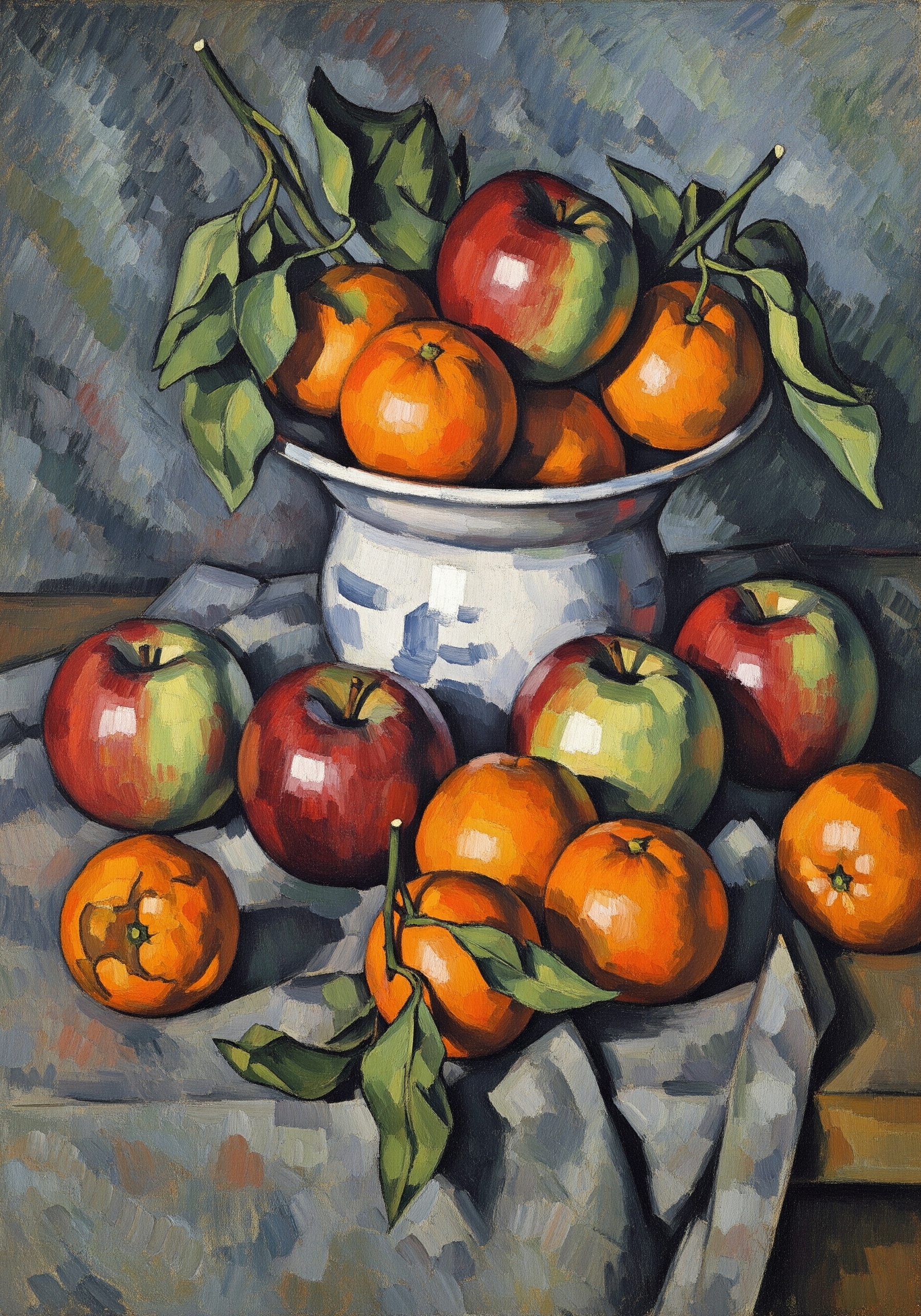

Minecraft pixel art
Watch the magic unfold as we instantly pixelate images with precision and artistry. See how sharp details transform into charming, retro pixel blocks, creating an entirely new visual aesthetic. This represents the heart of our powerful image pixelation process, engineered for maximum impact and effortless usability.
Explore Our Style Gallery for Pixelate Images Inspiration
Our advanced pixelation tool goes beyond simple filters, offering a powerful alternative to complex AI pixel art generators. Each style applies unique color palettes and pixel art grid settings to pixelate images with authentic aesthetics. Click any example to load the style and convert images to pixel art with the same professional quality. Discover the perfect pixel art grid ideas for your next pixelate images project.
NES Style
Discover how to pixelate images using the classic 8-bit color palette from your favorite retro games, creating authentic pixel art transformations.
Stardew Valley Style
This preset helps you pixelate image files with a warm, inviting palette, perfect for converting images to pixel art with cozy and modern aesthetics.
Minecraft / Voxel Style
Learn how to pixelate images for a blocky, 3D-inspired feel, ideal for image pixelation projects involving game assets and avatars.
Anime Style
We apply specific color constraints when you pixelate images to capture the sharp, vibrant essence of Japanese animation through precise image pixelation.
How to Pixelate an Image in 3 Simple Steps
Our tool makes it incredibly straightforward to pixelate image files. Just follow these three steps to transform your photo into pixel art in under a minute.
Step 1: Upload Your Image
Start the process by uploading your file. Click the button or simply drag and drop a JPG, PNG, or GIF from your device. This is the simple first step to pixelate image files and begin your creative journey.
Step 2: Customize Your Art
This is where your creativity comes alive. Use the intuitive sliders to control the pixel art grid and find the perfect level of detail. Our controls make it easy to pixelate image files exactly how you want, giving you more hands-on power than a standard ai pixel art generator.
Step 3: Download Your Creation
Happy with your new artwork? Click the download button for a high-resolution, watermark-free PNG. It's the final, simple step to pixelate image files, and your creation is immediately ready to be shared or used in any project.
Advanced Features to Pixelate Image Files Like a Pro
Full Control to Customize Your Pixelated Image
Our tool gives you complete creative freedom over your work. Unlike a restrictive ai pixel art generator, we put you in charge of the details. Adjust the pixel art grid size from fine to chunky to control the level of abstraction. Fine-tune brightness, contrast, and saturation to get the perfect mood. This level of control is essential when you need to professionally pixelate image files for specific artistic or project needs. Our goal is to provide a flexible environment to pixelate image files exactly to your vision.
One-Click Art Styles for Instant Results
Need inspiration or just want a fantastic result quickly? Our curated Style Library is for you. With a single click, you can pixelate image files in the style of classic 8-bit games, modern indie hits, and other artistic movements. Each preset automatically applies a professional color palette and an easy pixel art grid setting, giving you a brilliant starting point. It's the fastest way to pixelate images with a polished, cohesive look.
Download Your Art, Ready for Any Project
The quality of your final file is critical. Every time you pixelate image files with our tool, you can download a high-resolution PNG. All downloads are completely free and 100% watermark-free, meaning the art you create is truly yours. Feel free to use the results of our pixelate image process for commercial projects, game assets, NFTs, or simply for sharing online.
Pixelate Any Image, From Any Source
We've built our tool to be as flexible and convenient as possible. You can upload and pixelate image files in all major formats, including JPG, PNG, WebP, and even animated GIFs. There is no need to convert your files beforehand. Our uploader is designed to smoothly handle your original file and begin the process to pixelate image files without any hassle.
Unlock Your Creativity: What Can You Do When You Pixelate Image Files?
Our tool does more than just pixelate image files; it opens up a world of creative possibilities. From professional projects to personal fun, the applications are nearly limitless. Many users discover that the ability to pixelate image files can be as artistically freeing as finding a novel way to turn picture into coloring page. Let these ideas inspire you to start your next project and pixelate images in ways you never imagined.
Create Retro Game Assets
Quickly prototype or create final assets for your indie game. You can pixelate image files of real-world objects to use as sprites, textures, or backgrounds. Our adjustable pixel art grid gives you the control needed to match your game's aesthetic, letting you craft a unique visual style when you pixelate image files.
Design Unique Avatars & Profile Pictures
Stand out from the crowd with a custom pixel art avatar. It's easy to pixelate image files of your selfies to create a cool, anonymous, or retro-style profile picture for Discord, Twitter, or Instagram. Forget generic avatars; when you pixelate images of yourself, you create something truly personal and eye-catching.
Explore Abstract & Artistic Expression
Use our tool as a modern art canvas. You can pixelate image files of landscapes, portraits, or still life to explore color theory and form in a new way. The process reduces subjects to their essential blocks of color, creating a unique aesthetic that bridges digital and traditional art. It's a powerful method to pixelate image files for pure artistic creation.
Protect Privacy or Create Memes
Need to share a photo but hide a face or sensitive information? Our tool is the fastest way to pixelate image files for privacy. Simply upload the picture and apply the effect to the area you want to obscure. This same technique is perfect for creating funny memes or redacting content with that classic 'censored' look.
Your Questions About How to Pixelate Image Files, Answered
Here are answers to the most common questions about our tool. We want to provide the best and easiest way to pixelate image files online. If you have a question that isn't answered here, feel free to contact us.
Advanced Ways to Pixelate Image: Tricks I've Picked Up
Building this pixel art converter taught me a lot about what makes great results when you pixelate image files. I've also learned from watching how different people use it—game developers, artists, content creators. Here are some patterns I've noticed that might help you pixelate image content more effectively.
Finding the Right Grid Size to Pixelate Image Perfectly
This took me a while to figure out, but when you pixelate image files, grid size is everything. If you're making game characters, the classic sizes (16x16, 32x32) exist for a reason—they work well for animation and tile-based games. For Instagram posts or profile pictures, I've seen people get great results when they pixelate image at larger grids like 64x64. It keeps enough detail that people recognize the subject, but still gives you that distinctive pixelated look.
The Color Palette Secret for Better Pixel Art
Here's something interesting: most people think more colors = better results when they convert photos to pixel art, but it's often the opposite. Some of the best pixel graphics I've seen use only 8-12 colors total. Our preset styles do this automatically, which is why they often look better than manual settings. When you pixelate image with limited colors, every shade has to earn its place, and that creates more deliberate, striking images.
Sharp vs. Smooth: Choosing the Right Style to Pixelate Image
This is one of those things you learn through trial and error when you pixelate image for different purposes. For that authentic retro game feel, you want hard, crisp edges—no smoothing at all. But if you're going for a more modern pixel art look (like what you see in indie games today), a tiny bit of smoothing can actually help. Our tool handles this balance pretty well, but knowing which look you're going for helps you pick the right settings.
How do I pixelate image files with this online tool?
It's simple to pixelate image content in just three steps. First, upload your photo using the button at the top of the page. Second, use our pixel art grid slider to find the perfect level of detail for your artwork. Third, download your new creation. Our entire process to convert photos to pixel art is designed to be fast and intuitive, giving you great results in just a few clicks. Discover more in our new section: Learn & Ideas.
What's the best way to pixelate image for high-quality results?
For the best results when you pixelate image files, start with a clear, high-contrast photo. Our converter simplifies colors and shapes, so a strong source image works best. Experiment with the pixel art grid slider; a smaller grid size creates a more abstract, blocky look, while a larger grid preserves more detail. Using our pre-set styles is also a great way to ensure professional results when you convert images to pixel art.
Which formats work best to pixelate image online?
You can pixelate image files in all the usual formats—JPG, PNG, WebP, and GIF. Honestly, PNG tends to give the cleanest results when you convert photos to pixel art because it doesn't compress your image like JPEG does. If you're working with logos or graphics that have transparent backgrounds, PNG is definitely the way to go. JPEG works fine for most photos, though you might notice some slight fuzziness if you're going for really fine detail levels.
How do grid sizes affect results when I pixelate image online?
Grid size changes everything when you pixelate image files! Small grids (8x8 to 24x24) give you that super chunky, abstract look—great if you want something that screams 'retro video game.' Medium grids (32x32 to 64x64) are my personal sweet spot for most projects—you keep the pixel art feel but people can still tell what they're looking at. Larger grids (128x128+) are more subtle, adding just a hint of that digital texture while preserving most of the original detail.
Can I use images commercially after I pixelate image with your tool?
Yes, absolutely! When you pixelate image files using our converter, the resulting pixel art is completely yours to use. There are no watermarks, usage restrictions, or licensing fees. You can use the pixelated images in commercial projects, sell them as digital art, include them in games, or use them for marketing materials. The only requirement is that you have the right to use the original photo that you convert to pixel art.
How does this compare to Photoshop to pixelate image files?
While Photoshop is powerful, our tool is specifically designed to convert photos to pixel art efficiently and intuitively. Photoshop requires multiple steps, filter knowledge, and software purchase to pixelate image content. Our online converter gives you immediate results with professional-quality controls, preset styles, and no learning curve. When you just want to pixelate image quickly with excellent results, our specialized tool is often faster and more user-friendly than complex photo editing software.
What's the difference between pixelating images and AI-generated pixel art?
Good question! Our tool takes your actual image and converts it pixel by pixel—you're in control of how it looks. AI generators are doing something totally different—they're creating new images from scratch based on text prompts. With our approach, you know exactly what you're getting because we're working with your original photo. AI can be unpredictable (sometimes in cool ways, sometimes not), but our tool gives you reliable, repeatable results every time.
Can I commercially use the pixelated images I create?
Absolutely. Any art you create with our tool is 100% yours. You are free to use the output from our pixelate image process for any personal or commercial project, including game assets, merchandise, or NFTs. We believe that when you pixelate image files, the final product belongs to you, with no watermarks or restrictions.
What is the maximum file size I can upload to pixelate an image?
Currently, our tool supports files up to 10MB. This is large enough for most high-resolution photos from modern cameras and smartphones. This size limit allows us to quickly pixelate image files without sacrificing the quality of the source, ensuring a smooth and efficient experience for all users.
Does your tool support transparent backgrounds when I pixelate images?
Yes, our tool is designed to handle transparency. If you upload a PNG with a transparent background (like a logo or a character sprite), we will preserve that transparency when we pixelate image files. The final downloaded PNG will have your pixelated subject on a transparent background, perfect for layering in games or design projects.
How is this tool different from an AI pixel art generator or Photoshop?
Our tool is designed for speed and simplicity. While an ai pixel art generator tries to interpret and recreate an image, our tool gives you direct control to pixelate image files based on a clear pixel art grid. Unlike Photoshop, which is a complex software suite, our online tool lets you pixelate images instantly in your browser without any downloads or steep learning curve. It's the perfect middle ground for quick, high-quality results.
What's the best way to pixelate a face in a photo for privacy?
To effectively pixelate image files for privacy, we recommend uploading your photo and then, if possible, cropping it to focus on the face before using our tool. Once uploaded, adjust the pixel art grid slider to a smaller number (e.g., 16x16 or 24x24). This will create larger blocks that effectively obscure facial features. This is a fast and reliable method to pixelate image data when you need to hide identities.
What's the difference between 'pixelate' and 'pixilate'?
'Pixelate' is the correct technical term for what our tool does: it divides a picture into visible square pixels. When you use our service to pixelate image files, you are performing this specific digital art process. 'Pixilate' is a much rarer, unrelated term that means to be enchanted or whimsical, as if by pixies. For all digital art and photo editing, the correct term is always pixelate image.
Ready to Create Your Pixel Art Masterpiece?
You've seen the features and explored the inspiration. Our tool makes it incredibly simple to pixelate image files and bring your creative ideas to life. Whether you need a unique avatar, custom game assets, or just want to experiment, the best way to begin is to pixelate an image right now. Click the button below to scroll up and start your creation.