Transform Memories into Masterpieces: The Ultimate Guide to Turning a Picture into a Coloring Page
Transform your favorite photos into art! 🎨 Learn how to turn a picture into a coloring page with our comprehensive guide for both online tools and Photoshop.
Remember that photo of your child's first drawing, or the breathtaking sunset from your last vacation? What if you could take those precious moments and turn them into something you can color, share, and cherish forever? This is more than just a tutorial; it's a guide to transforming your favorite memories into tangible art. Welcome to the definitive guide on how to turn a picture into a coloring page, a simple yet deeply rewarding process that unlocks endless creative potential for adults and children alike.
This guide will walk you through everything you need to know about creating your own custom coloring page. We'll cover why this DIY project is so beneficial, what kind of photos work best, and the different methods you can use to turn a picture into a coloring page right from your own home.
Why Turn a Picture into a Coloring Page? The Surprising Benefits
Before we dive into the "how," let's explore the "why." This creative activity is more than just a fun way to pass the time; it offers tangible benefits for mental well-being and personal connection.
For Adults: A Gateway to Mindfulness: Adult coloring is a well-known therapeutic activity. It reduces stress and anxiety by focusing the mind on a single, simple task. When you turn a picture into a coloring page, you create a personalized mindfulness exercise. Coloring an image that holds personal significance—like a wedding photo or a picture of your childhood home—can deepen the relaxing effect and reconnect you with positive memories.
For Children: Enhancing Development: For kids, a custom coloring page is a fantastic developmental tool. It helps improve fine motor skills, hand-eye coordination, and color recognition. This is especially true when a child gets to color a custom sheet; the magic to turn a picture into a coloring page makes the creative process far more exciting than a generic coloring book.
For Everyone: The Perfect Personalized Gift: A custom coloring book made from personal photos is one of the most thoughtful and unique gifts you can give. It's perfect for birthdays, anniversaries, or just as a special surprise. This process allows you to turn a picture into a coloring page and compile a collection of memories that your loved ones can bring to life with color. It's a heartfelt project, and learning how to turn a picture into a coloring page is the first step toward creating this unforgettable gift.
Step 1: Choosing the Perfect Source Image
The quality of your final coloring page heavily depends on the initial photo you choose. To successfully turn a picture into a coloring page, look for the following characteristics:
- High Contrast: This is key because it allows the software to easily identify and outline distinct edges. If a photo has low contrast, the final lines can appear messy or incomplete.
- Clear, Defined Edges: An image that is in sharp focus will produce a much cleaner line art.
- Simple Backgrounds: A busy, cluttered background can create a lot of visual "noise" that clutters the final coloring page.
- Good Lighting: Strong, even lighting helps to define the shapes and contours of your subject.
Keeping these tips in mind is the secret to an easy and successful project when you turn a picture into a coloring page. This initial step will save you a lot of time and ensure you are happy with the final result.
Step 2: The Conversion Process - Methods to Create Your Coloring Page
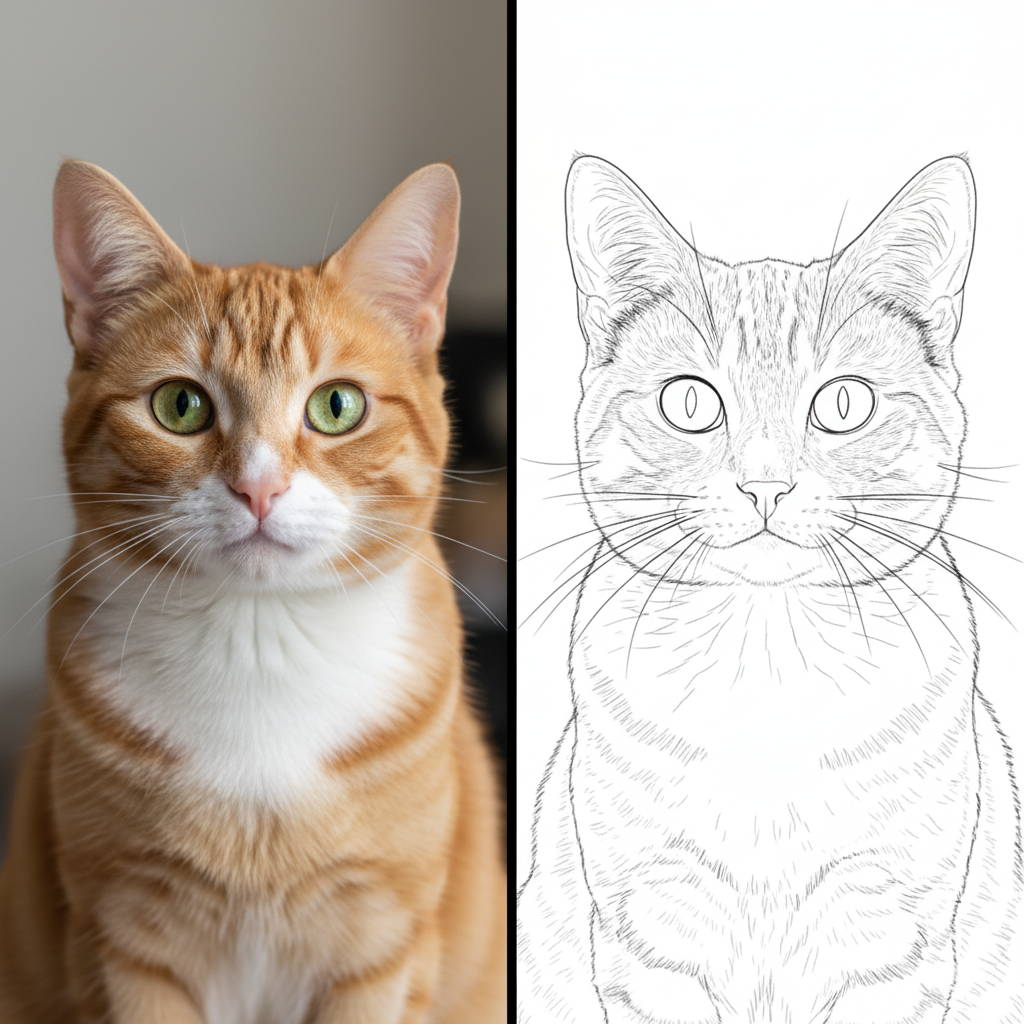
Before and After: The magic of transforming a picture into a coloring page
Now for the main event. There are several ways to approach this, all sharing the same goal: to strip the color and detail from an image, leaving behind a clean black-and-white outline. Let's explore the most popular ways you can turn a picture into a coloring page.
Method A: Using Free Online Tools (The Easiest Way)
For those who want instant results without any software, online converters are the ideal solution. These websites are designed specifically to turn a picture into a coloring page. The process is typically very simple: upload, convert, and download. These tools are incredibly user-friendly and perfect for beginners. They handle the technical work, allowing you to turn a picture into a coloring page in seconds.
Method B: Using Digital Art Software (For More Control)
If you have software like Adobe Photoshop, GIMP (a free alternative), or Procreate, you have much more control over the final outcome. The general workflow is as follows:
- Desaturate: Remove all color from the image.
- Duplicate & Invert: Create a copy of your grayscale layer and invert its colors.
- Apply Blend Mode: Change the blend mode of the inverted layer to "Color Dodge." This mode makes dark areas disappear and lights up highlights, revealing your outlines.
- Blur: Use a "Gaussian Blur" filter on the inverted layer to make the outlines appear.
- Refine with Levels/Curves: Use an adjustment layer like "Levels" to fine-tune the lines. By dragging the black slider to the right and the white slider to the left, you can make the lines darker and the background a purer white. This refinement stage is what gives you a professional-looking result when you turn a picture into a coloring page.
Beyond Coloring Pages: A World of Creative Transformation
Mastering the skill to turn a picture into a coloring page opens your eyes to the broader world of digital art and image manipulation. The core principle—simplifying a complex image into a new, stylized form—is the same philosophy behind many other artistic styles.
If you enjoy this process of creative transformation, you might also love exploring the world of pixel art. Much like creating a coloring page, pixelating an image deconstructs a photo into its essential blocks of color and shape. Our own Image2Pixel tool is built on this very idea, providing a fun and intuitive way to transform your photos into charming 8-bit art. It's another fantastic way to breathe new life into your favorite pictures.
Whether you're creating a relaxing activity for yourself or a heartfelt gift for someone else, the ability to turn a picture into a coloring page is a wonderful skill to have. We hope this guide has inspired you to start your next creative project.