Mastering the Pixel Art Grid: Your Path to Stunning Art
Discover the secret foundation of pixel art. Learn what the pixel art grid is, why it's your most powerful creative tool, and how to use it to create professional-quality work.
Every masterpiece of pixel art, from a simple 8-bit sprite to a sprawling retro landscape, is built upon a single, secret foundation. This invisible framework dictates every line, every shape, and every creative choice. It is the pixel art grid, the single most important concept in this unique art form.
In this guide, we will demystify the pixel art grid. You'll learn what it is, why it's your most powerful creative tool, and how to use it to create professional-quality work. Whether you're a complete beginner or an aspiring artist, this guide will transform the way you see and create pixel art.
The Foundation: What is the Pixel Art Grid?
A pixel art grid is a framework of perfectly uniform squares, or pixels. It's the fundamental map that dictates where each and every pixel can be placed. You cannot draw between the lines. Every element must conform to this underlying structure.
Think of the pixel art grid as the blueprint for a building. An architect can't place a wall just anywhere; it must align with the structure. Similarly, a pixel artist uses the pixel art grid to ensure every element is placed with intention and precision. This deliberate limitation is what gives pixel art its distinct, clean, and readable aesthetic. Now that you understand the grid's blueprint, let's explore why it's the most powerful tool in your artistic arsenal.
The fundamental structure of a pixel art grid - every element must align with this framework
Your Power Tool: Why the Grid is a Creative Force
To truly excel, you must appreciate why the pixel art grid is indispensable. It's more than just a background guide; it's an active participant in your creative process.
Structure and Consistency: Every element you draw exists on the same unified pixel art grid. This ensures that characters, items, and backgrounds all share the same visual language and scale correctly in relation to one another. Think of classic games like Stardew Valley or Terraria; every object, from a tree to a sword, maintains a perfect visual consistency because it was created on a single, shared grid.
Advanced Techniques: The grid makes advanced techniques possible. Dithering is a method of using patterns of two or more colors to create the illusion of a third color or a softer gradient. The precision of the pixel grid allows artists to place each pixel by hand to create these specific patterns. Similarly, manual anti-aliasing (smoothing out curves and diagonal lines) is done on a pixel-by-pixel basis, a task that is only possible with the discipline provided by the grid.
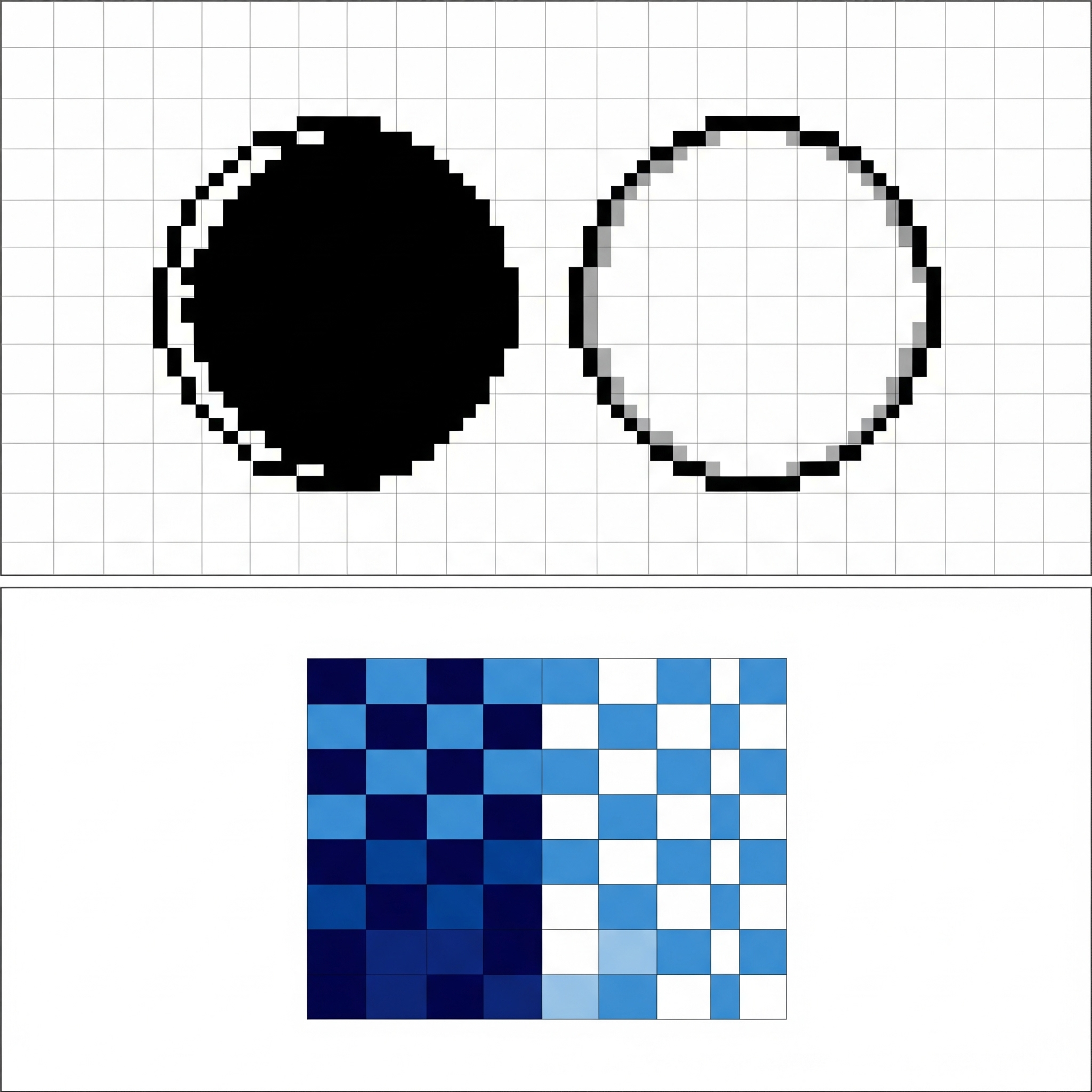
Advanced techniques like dithering and anti-aliasing are made possible by the precision of the pixel grid
Putting It to Practice: Choosing the Right Grid Size
This is where theory meets practice. Choosing the right pixel art grid size is your first major creative decision. This choice, often called the pixel art canvas size, sets the rules for your entire project.
The 16x16 Pixel Art Canvas: A lesson in minimalism, this size forces you to focus on creating iconic, readable silhouettes. It's the perfect training ground for pixel art for beginners.
The 32x32 Pixel Art Canvas: The versatile standard. A character can have personality and detail while maintaining retro charm.
The 64x64+ Pixel Art Canvas: This is the canvas for detail. On a 64x64 pixel grid, you can render expressive eyes and intricate features, making it an advanced canvas for detailed art.
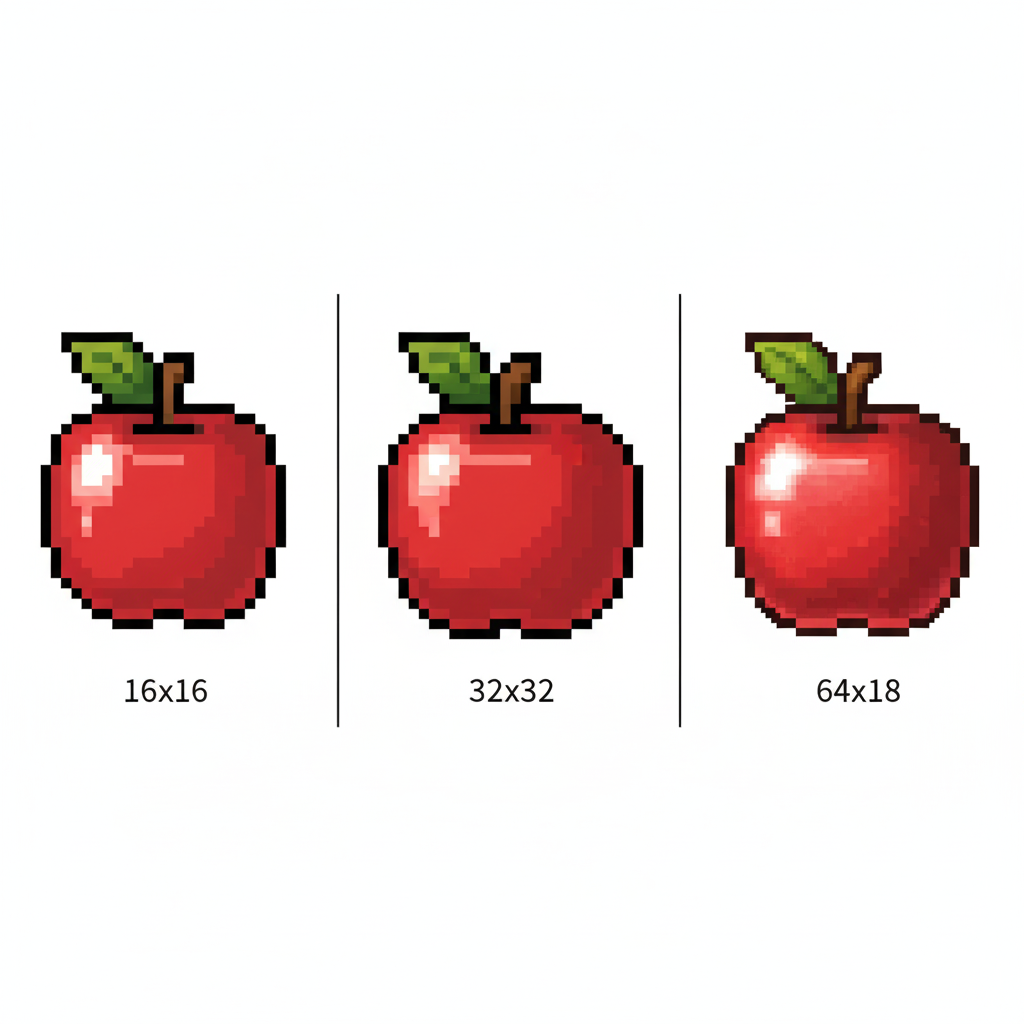
Comparing different grid sizes: 16x16 for minimalism, 32x32 for character, 64x64+ for detail
The Beginner's Guide to Common Pitfalls
Learning to work with a pixel art grid is a journey, and every artist makes mistakes. Here are some of the most common pitfalls and how to avoid them.
Pitfall 1: Inconsistent Pixel Sizes
Using different pixel scales in the same piece leads to a messy, inconsistent look. Why does this happen? Your eyes get confused when a high-detail object is next to a low-detail one. The fix is simple: establish a single base pixel unit for your entire project. Everything should be a multiple of your base unit.
Avoid mixing different pixel scales - maintain consistency across your entire project
Pitfall 2: Overly Thick Outlines
Drawing outlines that are two or more pixels thick makes your art look bulky and unprofessional. This is especially noticeable on small sprites where a thick outline can swallow all the interior detail. Strive for single-pixel outlines to keep your work clean and crisp.
Pitfall 3: Anti-Aliasing on Straight Lines
Unintentionally smoothing out straight diagonal lines creates sloppy, "stair-stepped" patterns. Why? The human eye naturally tries to smooth out curves, but in pixel art, this can lead to mistakes. Embrace the sharp, blocky nature of the pixel grid. A clean, crisp line is the true pixel art aesthetic.
Conclusion: The Grid is Everything
As we've seen, the pixel art grid is not just a feature—it is the very soul of the art form. It's the silent partner in every creation, the framework that gives rise to the classic aesthetic we love. The limitations of the pixel art grid are what unlock its limitless creative potential. Master the pixel grid, and you will master the art form.
Ready to get started? Grab your favorite pixel art tool, set up your grid, and create your first masterpiece today.
Frequently Asked Questions (FAQ)
Q: What's the best pixel art grid for a beginner?
A: We highly recommend starting with a small pixel art grid, like 16x16 or 32x32. This forces you to learn the fundamentals of shape and form without getting lost in excessive detail.
Q: Can I create pixel art without a grid?
A: While technically possible, it is strongly discouraged. Working without a defined pixel art grid often leads to inconsistent pixel sizes, misaligned elements, and a final product that doesn't scale cleanly. The grid provides essential discipline.